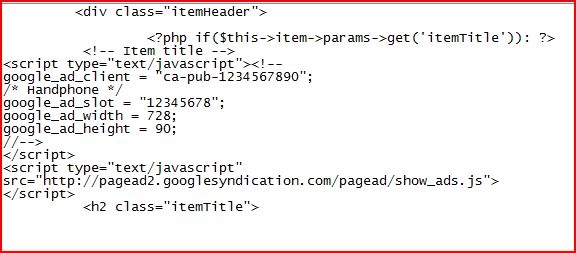
K2 is the popular powerful content component for Joomla. Awarded “best component” for 2010 at J and Beyond, the international Joomla! conference. The problem is, and it is the situation might be felt for many K2 users, how to insert Google Adsense into K2 articles/items. Don’t worry I’ve found the simple way about it.
1. Only edit 1 file in: /domain/template/name_template/html/com_K2/default/item.php
2. Go to ‘<!– Item title –>’ or find ‘h2 class=”itemTitle”>’
3. Insert Google Adsense code before ‘<h2 class=”itemTitle”>’.
Image above shows the example.
4. The Google Adsense will automatically appear in the article (before or after title). Based on fact: ads on the top content is better than below.
Note:
– Improve to insert GA everywhere you want but follow the policies.
– This page is the clear sample how K2 article can shows GA without buy expensive module or component from developer.**[harja saputra]



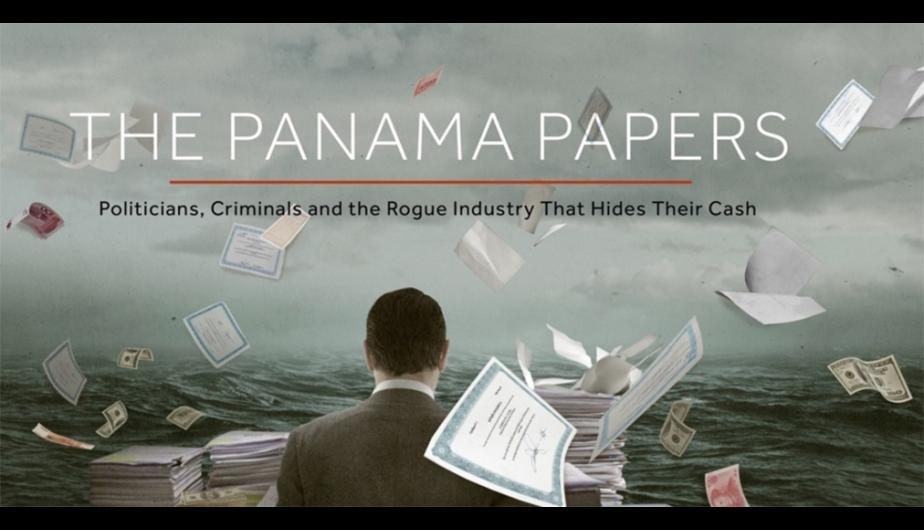




lumayan menambah wawasan,,,, 🙂
thx udah berkunjung juga mas….